Vanilla’s WiFi
- John Nickolls
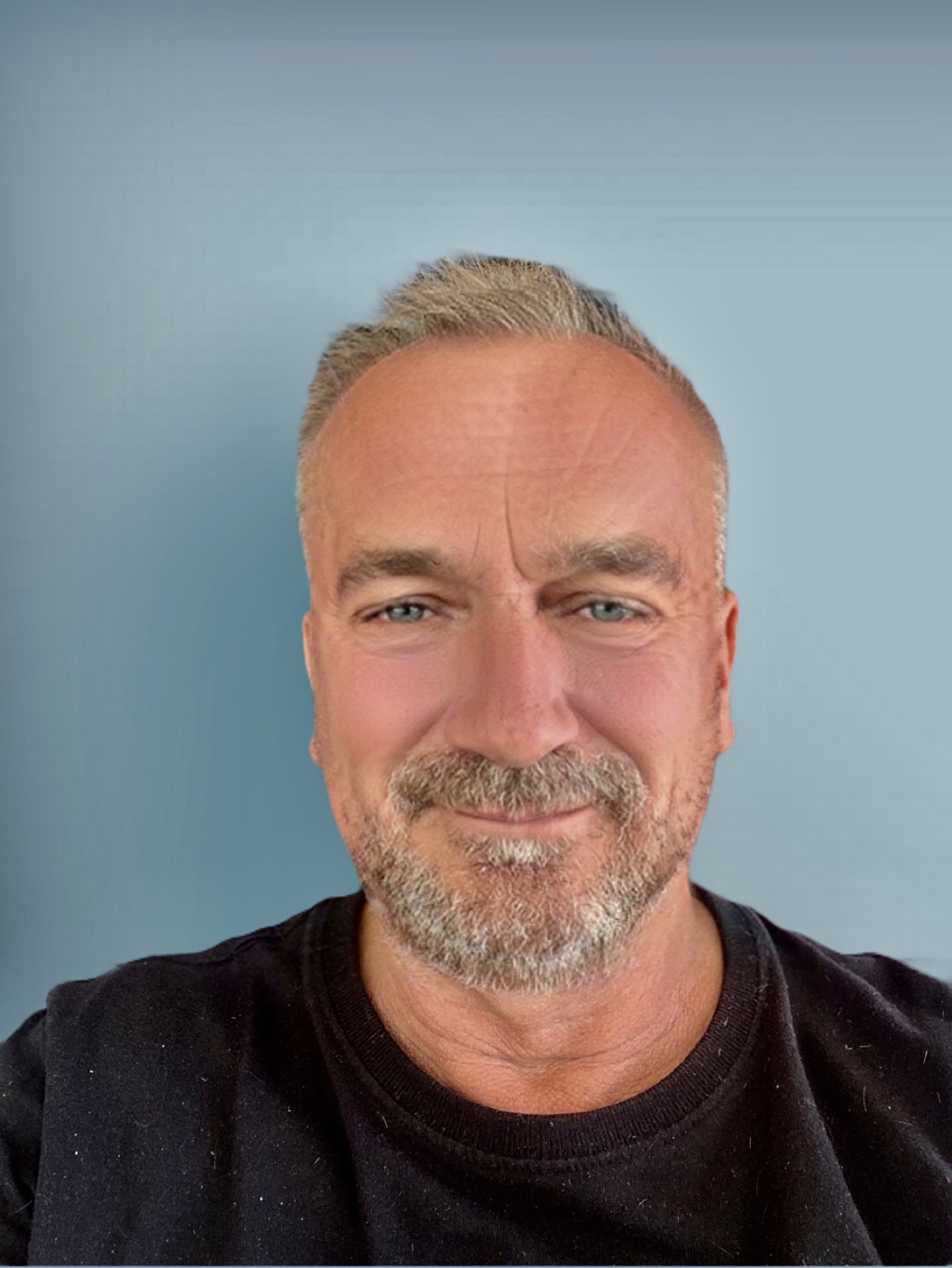
- Jun 16
- 6 min read
Updated: Jul 14
🚐 Vanilla’s Digital Awakening:
How I Built a Fully Apple-Powered Smart Campervan with a TP-Link M7350, a HomePod, and the Brains of a Slightly Obsessed Techie
There are moments in life when you look around at your surroundings and think, “Yes, this is lovely… but it would be even better with a voice-controlled light show and Wi-Fi fast enough to stream The Grand Tour in 4K while parked on a Cornish cliff.” For me, that moment came in early 2025 while sitting in Vanilla — my beloved VW T6.1 campervan — spooning some leftover crumble into my face and wondering why I was hotspotting off my iPhone like a digital Neanderthal.
This is the story of how I took Vanilla from simple camper to smart van extraordinaire — powered by a TP-Link M7350 4G router, the ever-faithful Apple Home ecosystem, and a borderline unhealthy enthusiasm for automation, comfort, and streaming synthpop in remote moorlands.
🔧 The First Tweak: Plugging in the Internet
Meet the TP-Link M7350. A small, unassuming, slightly shiny black box with a mission: to bring fast, stable Wi-Fi to my campervan, no matter where I parked. It supports up to 150 Mbps download speeds, connects up to 10 devices at once, and fits in the palm of your hand — which is great because space is premium when your kitchen shares a postcode with your bed.
I slid in a Smarty unlimited data SIM — one of those wonderfully commitment-free plans that says “Yes, stream YouTube all night at a service station if you want to, John.” And just like that, Vanilla was online.
No more using my phone’s hotspot. No more “buffering… buffering…” while trying to AirPlay drone footage. No more arguing with Siri about why she couldn’t see my devices.
Vanilla was awake. Digitally, at least.
🍏 Then Came Siri…
As soon as Wi-Fi was sorted, the question became: how far could I take this?
I already had Apple Home running my house like a loyal digital butler, so why not bring that same experience into the van? I mean, the HomePod Mini was practically begging to be installed — it even matched the van’s interior.
I added:
A HomePod Mini to act as the HomeKit hub
An iPad Air as a backup controller
A few Hue bulbs and lightstrips
A Sonos Roam
And a Nebula Capsule 3 Laser projector to turn the pop-top into a mobile cinema
With the M7350 acting as the bridge, suddenly Vanilla had scenes. She had automation. She had voice control. She had a better digital setup than most people’s homes.
💡 Automations That Make You Feel Like Tony Stark
Setting up Apple Home scenes in a van feels like something between sorcery and a very niche episode of Grand Designs.
Here are some of the automations I now use on the regular:
🎥 “Movie Night”
Lights dim to a warm amber glow
Capsule 3 projector powers on
Sonos Roam starts playing the “Cinematic Synthwave” playlist
Kettle boils for a mug of something strong and gingery
🌙 “Bedtime”
All lights off except a 5% warm white underbed strip
Temperature sensor checked
HomePod switches to sleep sounds
Notification to my iPhone confirming that everything’s powered down
☕ “Morning Brew”
Coffee plug turns on
Hue lights slowly rise to 70% brightness
Sonos plays “Depeche Mode Essentials” to get me in the zone
If temperature below 12°C, diesel heater automatically runs preheat for 20 minutes
I’m not saying I’m addicted to automation, but I once accidentally left the van and shouted “Goodnight Siri!” into the bushes.
🎛 The Full Stack: Vanilla’s Digital Arsenal
Let’s geek out properly. Here’s a full breakdown of everything working together to turn Vanilla into a mobile smart home:
Device
Purpose
TP-Link M7350
Core Wi-Fi router, feeds 4G to all devices
Smarty SIM
Unlimited data, monthly plan
Apple HomePod Mini
HomeKit hub + voice control
iPad Air (4th Gen)
Backup hub + controller
Hue E14 Smart Bulbs x 3
Main van lighting, dimmable, Siri-controllable
Hue Lightstrip Plus
Undercounter lighting
Sonos Roam
Portable speaker with Apple Music and Home integration
Nebula Capsule 3 Laser
Projector for movie nights
HomeKit Temperature Sensor
Monitors cabin environment remotely
Eve Energy Plug
Smart control for appliances like the kettle or microwave
Jackery Explorer 1000 + 240
Keeps everything powered off-grid
Solidline ST7R torch
For manual override lighting (a.k.a. my “what if” torch)
Every single one of these devices connects via the M7350’s Wi-Fi. So long as the TP-Link is powered and the HomePod is online, I have full control over Vanilla from anywhere in the world — including voice control and remote automation.
🌍 The Road Test: Glorious and Glitchy
No setup’s complete until it’s been tested in the wild — and I don’t mean a polite caravan park. I mean full-on, “you’re one wrong turn from sheep herding” kind of field trials.
Here’s how Vanilla’s digital brain held up:
🏕️
Cornwall (Godrevy Beach)
4G reception was strong, even on the cliff edge. Vanilla streamed Netflix in HD while the wind howled and I nursed a pint of Rattler. Siri performed flawlessly. Battery draw was minimal thanks to the Jackery setup.
🌲
Cannock Chase
Ideal for coverage. Could stream drone footage straight to YouTube, monitor battery levels, and even check the van temperature while hiking. When I returned, my arrival triggered “Chill Mode,” lighting up Vanilla like a gadget-powered welcome home hug.
🎪
CamperJam Festival
Everything worked until I overloaded the Wi-Fi with 9 connected devices (the limit is 10). The fix? Boot the Sonos off temporarily. I sacrificed Spotify for the sake of automation — and I’d do it again.
🔌 Power Management
This is where it gets clever. The TP-Link M7350 is powered permanently from the Jackery Explorer 1000 via USB. The HomePod runs off another Jackery port using a compact inverter.
During the day, my Jackery SolarSaga 80W panel tops up the Explorer. At night, I use the Victron SmartShunt to monitor everything via the van’s main 110Ah lead-acid leisure battery.
The SmartShunt sends stats to my iPhone over Bluetooth or Wi-Fi, and I even track usage trends using Victron’s app. Vanilla’s energy use is now as visible as her tyre pressure.
🔒 Security, Siri & Some Slightly Silly Moments
Is it secure? Yes — in fact, far more so than public Wi-Fi. The M7350 uses WPA2 security, and Apple Home traffic is encrypted end-to-end. As long as you use strong passwords and avoid naming your Wi-Fi “Vanilla69,” you’re pretty safe.
As for Siri…
Well, let’s just say she tries.
Sometimes she plays Depeche Mode. Other times, she insists I wanted to call someone named Derek.
But she does control the lights with eerie accuracy.
📉 What Could Be Better?
Let’s not sugar-coat everything. Even the smartest van in Staffordshire has its off days.
10-device limit on the M7350 gets annoying
No ethernet port if you want to hard-wire anything
Battery life of the TP-Link unit is just okay (6–7 hours max without power)
Apple Home setup can sometimes forget scenes randomly
Siri still can’t understand “Turn on the movie lights in Vanilla” without you training her like a Labrador
🧾 Cost Breakdown
Here’s the real breakdown, because campervan gadgets don’t pay for themselves (sadly).
Item
Cost
TP-Link M7350
£55
Smarty SIM (monthly)
£20
HomePod Mini
£99
iPad Air
Already owned
Hue Bulbs (3-pack)
£45
Hue Lightstrip
£30
Eve Energy Smart Plug
£29
Sonos Roam
£179
Nebula Capsule 3 Laser
Already owned
Temperature Sensor
£20
Solidline Torch
£55
Jackery 1000 & 240
Already owned
SolarSaga 80W Panel
Already owned
Total new investment: ~£507
If you count gear I already owned, the setup would be valued well over £1500 — but to me, it’s worth every penny.
🛠 What’s Next? (Because I Can’t Stop)
Smart curtains for the rear window? (Yes, I’ve looked into it.)
Motion detection for lighting?
Automated air freshener when someone’s cooked bacon and now it smells like a fry-up tomb.
Remote pet camera, just in case I ever get a roadtrip companion named Monty 2.
🏁 Conclusion: Vanilla 2.0 – The Future Is Here (and It’s on Wheels)
So, would I do it all again? In a heartbeat.
Turning Vanilla into a connected Apple-powered van has changed the way I travel. I no longer feel disconnected. I can control every light, plug, and speaker from hundreds of miles away. I’ve created an ecosystem of comfort that follows me wherever I go.
Whether I’m parked up in Beverley visiting Saffy and Hubert, or camping off-grid with nothing but drone batteries and Rattler cider for company, I know I can stream, command, automate, and relax like a king in my rolling smart home.
Vanilla isn’t just a campervan anymore.
She’s a fully connected lifestyle.
© 2025 John Nickolls – www.johnsdrones.net
“Welcome to the age of smart campervanning. Please fasten your Wi-Fi.”
Would you like a dynamic Wix version or printable PDF? I can also create a matching poster or infographic to summarise the smart setup visually!










Comments